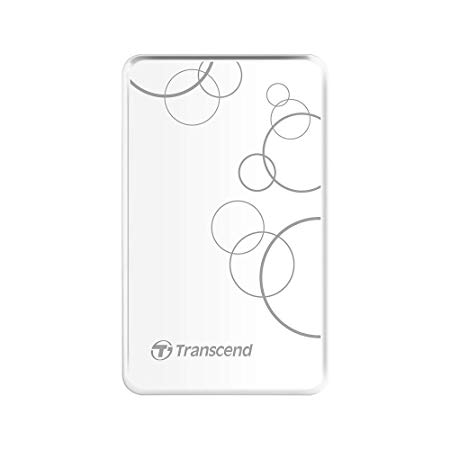HTC 4G Handbücher
Bedienungsanleitungen und Benutzerhandbücher für Smartphones HTC 4G.
Wir stellen 2 PDF-Handbücher HTC 4G zum kostenlosen herunterladen nach Dokumenttypen zur Verfügung Bedienungsanleitung

Inhaltsverzeichnis
Home Screen
26
1B. Settings
30
Silence All
32
1C. History
41
1D. People
43
Networks
49
Facebook FAQ
51
Event Alerts
54
Week View
56
Calendar
58
HTC Sync
60
Your Device
67
Bluetooth
88
The Basics
89
Caller ID
93
Call Waiting
94
The Browser Menu
100
Application
113
Getting Help
114
Opening Weather
115
Adding a City
115
Deleting a City
115
News Feeds
116
Entering a URL
117
Reading a Story
117
Sprint Hotspot
118
TV and Music
121
Information
126
Installation
127
Road Safety
130
Functions
130
Hearing Aids
131
Aircraft
138
Blasting Areas
138
Antenna Safety
139
Battery Safety
140
AC Phone Charger
141
Important Note
144
SAR Information
147
Pacemakers
148
WEEE Notice
149
RoHS Compliance
150
Owner’s Record
150

Inhaltsverzeichnis
Settings
8
4: Sound
9
Getting Help
17
Sprint 411
18
Your Device
19
Home Screen
47
2B. Settings
52
Silence All
55
2C. History
71
2D. Contacts
74
Contacts
87
Networks
88
Facebook FAQ
90
Add reminder
94
Event Alerts
96
Week View
98
Month View
98
Calendar
100
Calculator
101
1 2 3 4 5
102
World Clock
104
Alarm Clock
105
Add alarm
106
Flashlight
107
Car Panel
109
Quickoffice
111
Adobe Reader
112
HTC Sync
113
Voice Input
125
2G. microSD Card
126
Review Screen
132
Face Detection
134
Taking Pictures
134
Camera Flash FAQ
135
Capturing Videos
135
Camera Settings
136
Closing Camera
138
Opening Gallery
139
Watching Video
141
Now playing list
148
2I. Bluetooth
154
Bluetooth Device
156
Bluetooth
157
Sprint Service
161
The Basics
162
Preset Messages
166
Storage settings
172
SMS settings
172
MMS settings
172
Sent messages
173
Caller ID
174
Call Waiting
175
Call Forwarding
176
Call Guard
177
Data Roam Guard
178
Wireless Network
180
Your User Name
183
Network (VPN)
185
The Browser Menu
187
Selecting Text
193
1 2 3 4 5 6 7
199
Google Talk
210
Application
215
Using Peep
216
Sending a Tweet
217
Opening Stocks
219
Opening Weather
222
Adding a City
222
Deleting a City
222
News Feeds
223
Entering a URL
224
Reading a Story
225
Starring a Story
225
Sprint Hotspot
226
TV and Music
231
Watching TV
232
Streaming Music
235
Opening YouTube
236
Watching Videos
237
Sharing Videos
237
First Time
239
The Menu Bar
240
Google Maps
244
Clearing the Map
248
Google Latitude
250
Footprints
253
Information
257
Installation
259
Road Safety
262
Functions
263
Hearing Aids
263
Dangerous
269
Blasting Areas
271
Antenna Safety
272
Battery Safety
272
AC Phone Charger
273
PG06100
274
Statement
275
Search.cfm
277
SAR Information
278
Pacemakers
279
WEEE Notice
280
RoHS Compliance
281
Owner’s Record
281
Warranty
285
Weitere Produkte und Handbücher für Smartphones HTC
| Modelle | Dokumententyp |
|---|---|
| Shadow |
Bedienungsanleitung
 HTC Shadow User's Manual,
250 Seiten
HTC Shadow User's Manual,
250 Seiten
|
| S |
Bedienungsanleitung
 HTC S User's Manual,
187 Seiten
HTC S User's Manual,
187 Seiten
|
| S310 |
Bedienungsanleitung
 HTC S310 User's Manual,
1 Seiten
HTC S310 User's Manual,
1 Seiten
|
| CONFIDENTIAL SM-TP001-0704 |
Bedienungsanleitung
 HTC CONFIDENTIAL SM-TP001-0704 User's Manual,
96 Seiten
HTC CONFIDENTIAL SM-TP001-0704 User's Manual,
96 Seiten
|
| TOUCH Diamond2 |
Bedienungsanleitung
 HTC TOUCH Diamond2 User's Manual,
232 Seiten
HTC TOUCH Diamond2 User's Manual,
232 Seiten
|
| 3G |
Bedienungsanleitung
 HTC 3G User's Manual,
33 Seiten
HTC 3G User's Manual,
33 Seiten
|
| HD2 |
Bedienungsanleitung
 HTC HD2 User's Manual,
31 Seiten
HTC HD2 User's Manual,
31 Seiten
|
| Touch HD |
Bedienungsanleitung
 HTC Touch HD User's Manual,
300 Seiten
HTC Touch HD User's Manual,
300 Seiten
|
| DREAM DREA160 |
Bedienungsanleitung
 HTC DREAM DREA160 User's Manual,
192 Seiten
HTC DREAM DREA160 User's Manual,
192 Seiten
|
| P3400 |
Bedienungsanleitung
 HTC P3400 User's Manual,
211 Seiten
HTC P3400 User's Manual,
211 Seiten
|
| VODAUM-1.5.0-0.95 |
Bedienungsanleitung
 HTC VODAUM-1.5.0-0.95 User's Manual,
108 Seiten
HTC VODAUM-1.5.0-0.95 User's Manual,
108 Seiten
|
| RAPH500 |
Bedienungsanleitung
 HTC RAPH500 User's Manual,
152 Seiten
HTC RAPH500 User's Manual,
152 Seiten
|
| Surround |
Bedienungsanleitung
 HTC Surround User's Manual,
79 Seiten
HTC Surround User's Manual,
79 Seiten
|
| ARIA |
Bedienungsanleitung
 HTC Aria User's Manual,
29 Seiten
HTC Aria User's Manual,
29 Seiten
|
| TRIN100 |
Bedienungsanleitung
 HTC TRIN100 User's Manual,
234 Seiten
HTC TRIN100 User's Manual,
234 Seiten
|
| Hero |
Bedienungsanleitung
 HTC Hero User's Manual,
155 Seiten
HTC Hero User's Manual,
155 Seiten
|
| Mogul |
Bedienungsanleitung
 HTC Mogul User's Manual,
188 Seiten
HTC Mogul User's Manual,
188 Seiten
|
| FlyerP512 |
Bedienungsanleitung
 HTC FlyerP512 User's Manual,
203 Seiten
HTC FlyerP512 User's Manual,
203 Seiten
|
| P6500 SEDN100 |
Bedienungsanleitung
 HTC P6500 SEDN100 User's Manual,
240 Seiten
HTC P6500 SEDN100 User's Manual,
240 Seiten
|
| One S ONESTMB |
Bedienungsanleitung
 HTC One S ONESTMB User's Manual,
187 Seiten
HTC One S ONESTMB User's Manual,
187 Seiten
|
HTC Geräte