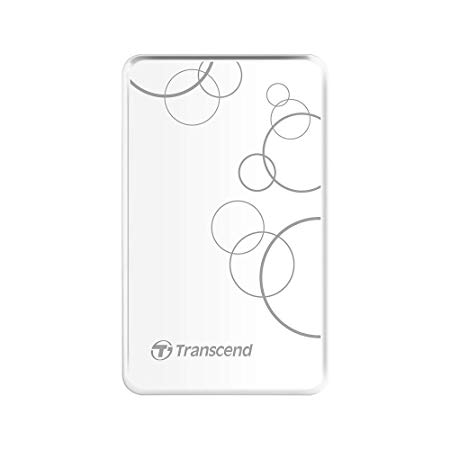HTC TRIN100 Handbücher
Bedienungsanleitungen und Benutzerhandbücher für Smartphones HTC TRIN100.
Wir stellen 1 PDF-Handbücher HTC TRIN100 zum kostenlosen herunterladen nach Dokumenttypen zur Verfügung Bedienungsanleitung

Inhaltsverzeichnis
Contents
11
Appendix 225
15
Accessories
22
Low battery
24
Indicators
28
System tab
34
Information
37
Keypad tone
64
Networks
65
Windows XP
74
6.1 Contacts
82
6.3 Calendar
88
6.4 Tasks
91
6.5 Notes
93
7.3 MMS Messages
100
7.5 Using E-mail
111
GPRS/EDGE
118
8.6 Using Wi-Fi
136
Exchange Server
149
Exchange Server
150
Camera controls
165
Play media
186
Use playlists
187
Troubleshooting
188
13.1 Word Mobile
202
13.6 Using ZIP
210
Using GPS
219
Appendix
225
Appendixs
227
WEEE Notice
230
RoHS Compliance
230
Weitere Produkte und Handbücher für Smartphones HTC
| Modelle | Dokumententyp |
|---|---|
| Hero |
Bedienungsanleitung
 HTC Hero User's Manual,
155 Seiten
HTC Hero User's Manual,
155 Seiten
|
| Mogul |
Bedienungsanleitung
 HTC Mogul User's Manual,
188 Seiten
HTC Mogul User's Manual,
188 Seiten
|
| FlyerP512 |
Bedienungsanleitung
 HTC FlyerP512 User's Manual,
203 Seiten
HTC FlyerP512 User's Manual,
203 Seiten
|
| P6500 SEDN100 |
Bedienungsanleitung
 HTC P6500 SEDN100 User's Manual,
240 Seiten
HTC P6500 SEDN100 User's Manual,
240 Seiten
|
| One S ONESTMB |
Bedienungsanleitung
 HTC One S ONESTMB User's Manual,
187 Seiten
HTC One S ONESTMB User's Manual,
187 Seiten
|
| Imagio |
Bedienungsanleitung
 HTC Imagio User's Manual,
152 Seiten
HTC Imagio User's Manual,
152 Seiten
|
| TOUCH Pro2 |
Bedienungsanleitung
 HTC TOUCH Pro2 User's Manual,
234 Seiten
HTC TOUCH Pro2 User's Manual,
234 Seiten
|
| X+ |
Bedienungsanleitung
 HTC X+ User's Manual,
193 Seiten
HTC X+ User's Manual,
193 Seiten
|
| Desire |
Bedienungsanleitung
 HTC Desire User's Manual,
293 Seiten
HTC Desire User's Manual,
293 Seiten
|
| 99HNV026-00 |
Datenblatt
 HTC Titan 16GB Black,
101 Seiten
HTC Titan 16GB Black,
101 Seiten
|
| HTC092711 |
Datenblatt
 Qtek HTC TyTN PocketPC Phone EN Silver,
1 Seiten
Qtek HTC TyTN PocketPC Phone EN Silver,
1 Seiten
|
| HTC092955 |
Datenblatt
 HTC P3600 NL Black,
1 Seiten
HTC P3600 NL Black,
1 Seiten
|
| 99HCJ031-00 |
Datenblatt
 HTC S620 Smartphone Black,
1 Seiten
HTC S620 Smartphone Black,
1 Seiten
|
| 510 |
Betriebsanweisung
 HTC Desire 510 8GB 4G White,
169 Seiten
HTC Desire 510 8GB 4G White,
169 Seiten
|
| Eye |
Betriebsanweisung
 HTC Desire Eye 16GB 4G Blue,
187 Seiten
HTC Desire Eye 16GB 4G Blue,
187 Seiten
|
| 816 |
Betriebsanweisung
 HTC Desire 816 8GB 4G Blue,
173 Seiten
HTC Desire 816 8GB 4G Blue,
173 Seiten
|
| mini 2 |
Betriebsanweisung
 HTC One mini 2 16GB 4G Grey, Metallic,
177 Seiten
HTC One mini 2 16GB 4G Grey, Metallic,
177 Seiten
|
| (M8) |
Betriebsanweisung
 HTC One (M8) 16GB 4G Silver,
201 Seiten
HTC One (M8) 16GB 4G Silver,
201 Seiten
|
| 300 |
Betriebsanweisung
 HTC Desire 300 4GB Black,
160 Seiten
HTC Desire 300 4GB Black,
160 Seiten
|
| 310 |
Betriebsanweisung
 HTC Desire 310 4GB White [it] [ja] [ko] [tr] ,
89 Seiten
HTC Desire 310 4GB White [it] [ja] [ko] [tr] ,
89 Seiten
|
HTC Geräte